Do you read comic books from the Play
Store? if not, you might want to start. Google just announced a great new
feature at San Diego Comic-Con 2016 that changes the experience of reading
comic books. It's called Bubble Zoom and it quite literally makes speech
bubbles leap off the page. Each blob of text is identified and sequentially
pops up with the press of a volume button or a tap at the bottom-right of the
screen.
With the use of its powerful machine learning and image
recognition technology, Google can identify speech bubbles on the page and
enlarge them on the page. The magnification of individual talking points makes
it easier to read dialog while the entire page is left visible. There's even an
added sense of action as the bubbles animate back and forth on the page.
For now, the only supported comics are collections published
by Marvel and DC. There's a list of them here. To promote Bubble Zoom,
Google is offering 50% off these books with the codeSDCC2016. The code even
works with some of the books that are already discounted. Of course, you can
also try it out with the free samples available on these books. This is
considered a "tech preview," but Bubble Zoom will eventually expand
to other comics on the store. Supported books also include a note in the
details page that points out that they are a part of the preview (shown above).
Upon opening a supported book, you'll see a welcome screen
that demonstrates how to control the speech bubbles. It's done by simply
clicking the up and down volume buttons, or tapping on the left or right side
of the screen, just like you would to turn pages (if that option is enabled).
Bubble Zoom is available in Play Books v3.9.37, released
just this morning. Only three days ago, a previous update to v3.9.17
added search suggestions and new content badges.


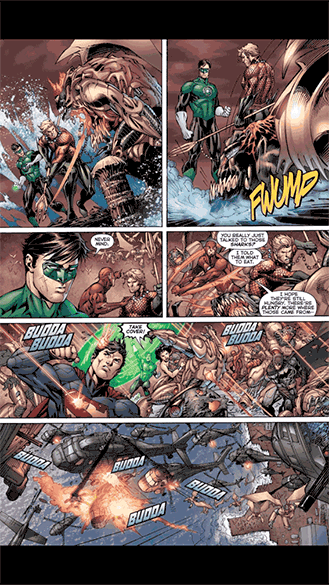



Comments
Post a Comment